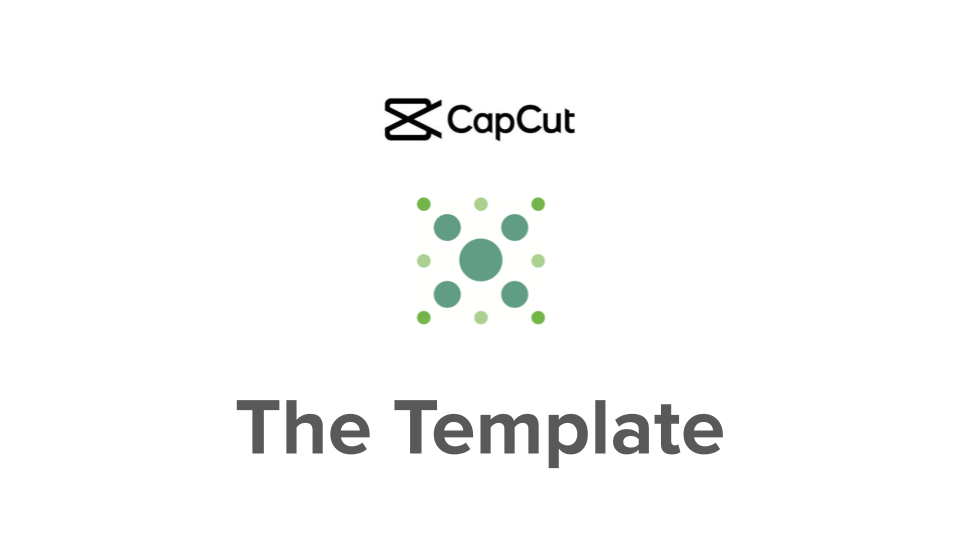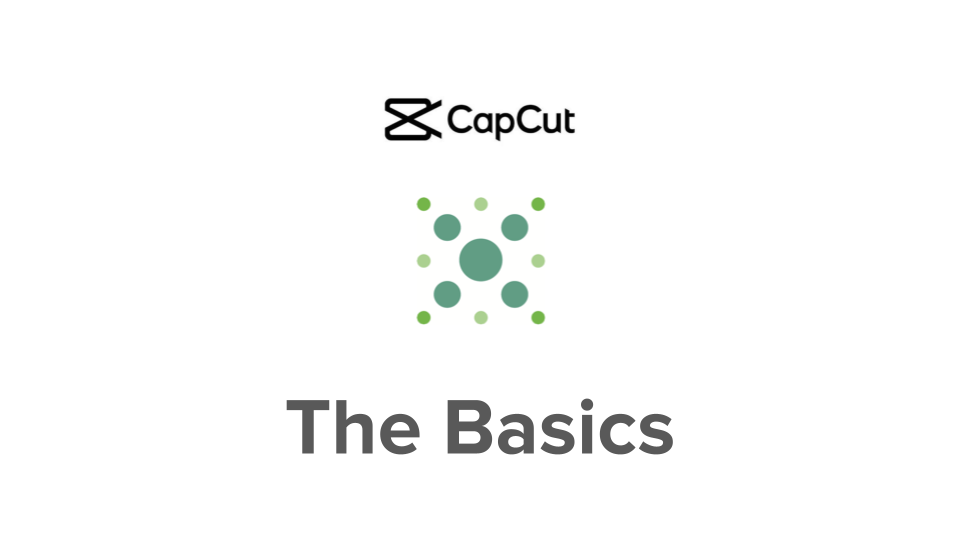Internal Training and SOP Log OutGO Back More editing details Objective Overview More strategies on how to edit Checklist How to edit longer videos (8+ minutes) LONG Form english Setting up the basics Complete all steps before moving forward Creating the MASTER Template Here you will create your MASTER template that you can use for… Continue reading Some More Editing
Mentor Content Type: Lesson
Creating the Video
Internal Training and SOP Log OutGO Back Creating the long form video Objective Overview Using the MASTER TEMPLATE to create videos Objective The objective is to create 2 videos in 1 hour. This includes: – The creation of 3 headlines (text from the video)- (appr. 2-3 min)- The production of the video (appr. 15 min)- Rendering (appr.… Continue reading Creating the Video
The Master Template
Internal Training and SOP Log OutGO Back The Master Template Overview Here you will create your MASTER template that you can use for ENGLISH LONG FORM videos. Action Steps APPLE-USER: Download the CAPCUT-LONG-MASTERTEMPLATE-MAC-EN.zip here » WINDOWS-USER: Download the CAPCUT-LONG-MASTERTEMPLATE-PC-EN.zip here »Unzip the downloaded file. You should get a folder with the name “MASTER_en”Open CapCut – create a new project – locate the… Continue reading The Master Template
The Basics (Start here)
Internal Training and SOP Log OutGO Back Setting up the basics Overview Complete all steps before moving forward Action Steps Download and install the font “GUNTHERZ” here » (google how to install a new font on your system if you don’t know how to do it)Download TEMPLATE file here » unzip and move it to your work areaDownload and install… Continue reading The Basics (Start here)